Cheap and cheerful instructional videos
I have been trying out and testing different models to create instructional tutorials for the past few years. I provided an account of my last iteration in a post on this blog, called “Anatomy of a YouTube Tutorial” and “My gear to record a session“. I think I may have figured out a better way to do this, essentially optimizing the production cycle of the videos.
The gist of my most recent idea is still to use QuickTime on my Mac, an ancient MacBook Pro, but with a twist. Remember that QuickTime allows you to record the screen as well as make a video directly from your Mac using the on board camera and mic (I bought a self standing USB mic because the on broad mic sucks).
In that sense, I launch QuickTime and select File > New video. A window opens where I see myself in front of my Mac. I place this window in the corner of my screen and position my browser on the left and I fill the gap on the top right corner with a text file where I can place information (such as the outline of the talk).
The idea is to then launch File > New Screen Recording and the screen recording catches the “mirror image” of the video on the corner of my screen (I never actually record the video of my face, I just use the image of it in the corner).
Here is what the screen looks like:
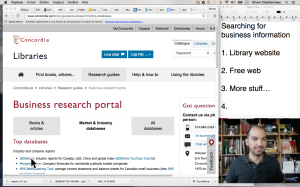
The point here is that I can generate one simple video file with 3 screens on it: a browser (or any other document), a text file (or any other filler information (actually, this could be a PPT, a script or anything really) and my face.
The only issue is that the table I use is not super stable and my laptop screen tends to wobble if I am not delicate in typing or putting my hands on the table. But this seems like a way to generate tutorials with minimal editing required..
Ce contenu a été mis à jour le 2015-07-03 à 1:30 pm.